Service Level Agreement Management
Tracking Service Level Agreements in Novo
Service Level Agreements (SLA's) are essentially a list of expectations that are agreed upon by 2 parties; normally a service provider and a customer. The expectations usually define things like Definitions of Terms, Service Priorities, Differing Response Times and Resolution Times based on those Priorities. There are obviously many other items that can be included into an SLA depending on the service that is offered. Below, I've listed several common metrics:
- Definition of Services or Objectives
- Performance Measurements
- Problem Management Processes
- Customer Responsibilities
- Warranties and/or Guarantees
- Disaster Recovery Clauses and Procedures
- Timeframe and/or Termination of Agreement Clauses
- Availability Percentage ratios
- Capacity limits
With version 5.0, Novo provided several enhancements that should aid in the tracking of SLA's.
Interacting with Customers
- The assumption is that Novo customers will negotiate SLAs with their customers using some signed document. This document, along with any supporting documentation (invoices, etc.), can now be attached directly to the Account's record in Novo.
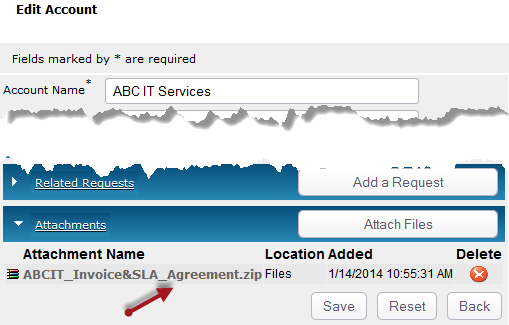
- If there are multiple varieties of the Service offering, "Account Types" can be enabled for the ability to filter accounts by offering on the Accounts Management page.
Automating Novo Tasks
- Custom Rules can be created to automatically set values (like Due Dates/Times) and route incoming requests based on Account Types and other conditions.
- Statuses can be set to "Ignore SLA" on the Edit Status window. Use this if you do not want to include the customer's response time into the over-all response time.
- When "Allow Auto Due Date Changes Based on Status" is enabled in Request Settings, Due Dates that were set when the request was created (IAW the SLA) can be automatically adjusted to account for the time it takes a customer to respond.
Monitoring SLA's
- Status changes are now logged in the individual requests. The ability to see status changes makes it easy to see the progression of a request over time.
Status Log on a Request
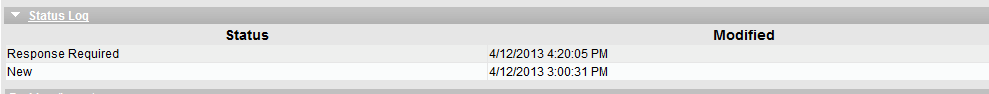
- The Status Changes can also now be exposed on a Report.
Reportable Status Change Data

We hope these features make it easier for our customers to manage SLA's. As always, please feel free to contact us with any questions.