The Software Licensing Functionality for PC Inventory
Purpose: To edit the quantity of software licenses.
Prerequisites: Login script updated with getsysinfo.exe.
Steps:
- Click the PC Inventory link on the top toolbar.
- Click the Software link. A list of software installed will now appear.

- Click the edit icon to the left of the software's name.
- An area will be appear for the quantity of licenses to be entered.
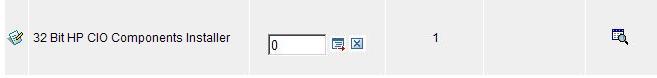
- The press the done icon
 . The quantity available will autopopulate based on the quantity installed and quantity licensed.
. The quantity available will autopopulate based on the quantity installed and quantity licensed.
If additional software has been installed on a computer, click the Refresh PC Inventory link to updated the software list. - Once the refresh is performed, the software title will be placed in the list alphabetically and the Qty Licensed will be blank until the admin user edits it.