Editing WorkFlows & Tasks through Article's Button Bar
Purpose: To edit workflows and tasks through the Articles Button Bar.
Prerequisites: Novo initial software setting, Module Configuration.
Steps:
- Click Knowledge Base to display the Knowledge Base Articles Tree.
- Find a target article in the Tree on the left. Then click title to open the article.
- Click Tasks.
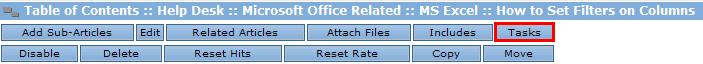
- Add a workflow to the article. See the related article Article Button Bar for more information.
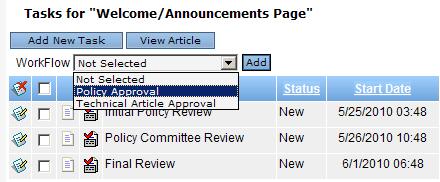
- Click the Edit icon next to the target Article Task to open the Edit form.