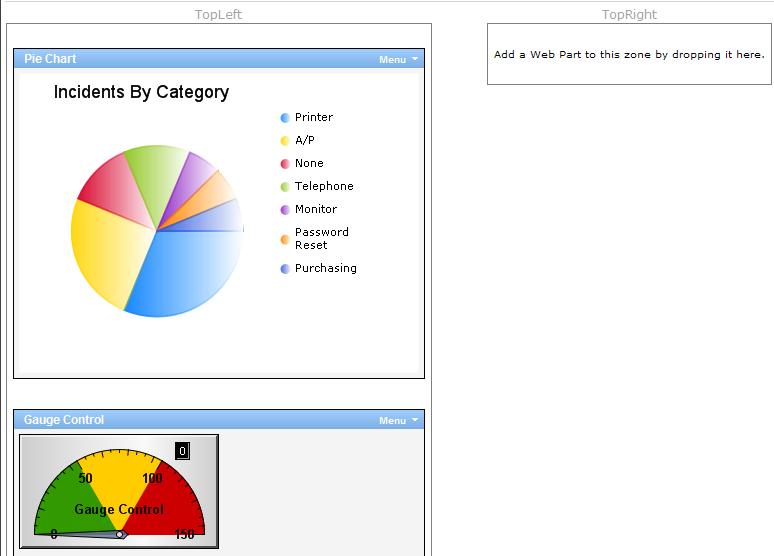Moving Dashboard Web Parts
Purpose: To explain how to move web parts around on the dashboard.
Prerequisites: Novo initial software settings, Module Configuration, Data in the area of Novo for which the chart is being created, Web Part created with correct chart information showing.
Steps:
- In the Admin Dashboard window, click on the Edit tab in the upper right corner.
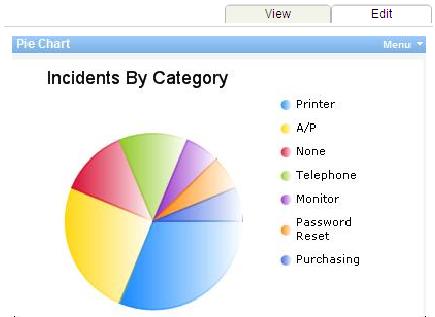
- Click on the web part to be moved. Make sure to click in the blue bar where the title of the webpart is located.
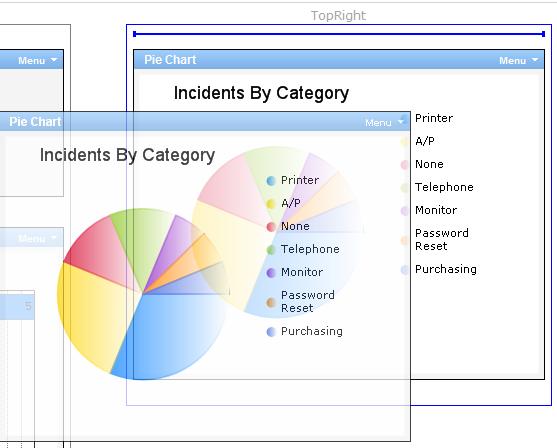
- Drag the web part to its desired destination
- Drop the web part in its desired destination