Editing Dashboard's Web Parts
Purpose: To explain how to edit the webparts of the dashboard.
Prerequisites: Novo initial software settings, Module Configuration, Data in the area of Novo for which the chart is being created.
- In the Admin Dashboard window, click on the Edit tab in the upper right corner.
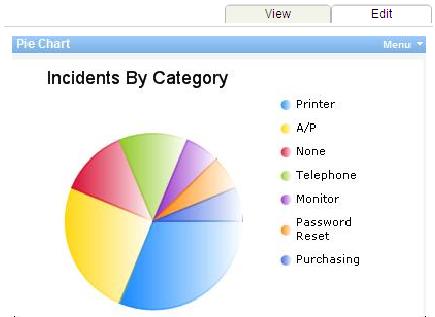
- Click the Configure Web Parts link in the Edit Dashboard section.
- Select Menu, then Edit from the dropdown menu at the upper right corner of web part to be edited.

- The WebPart Editor will be viewable under the Edit Dashboard section.
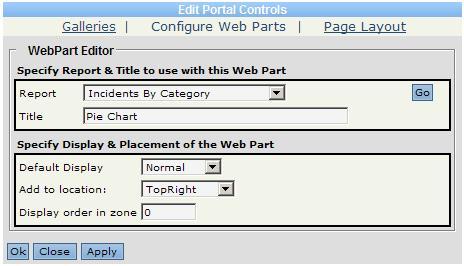
- Select the report and provide a title for the dashboard web part.
- In the report field, select the report from the dropdown that will provide the data for this web part.
- In the title, specify a title to display for this web part on the dashboard.
- In the Specify Display and Placement area,
- Specify the default display, whether it will be Normal or Minimized
- Specify the placement on the page
- Specify the Display order in zone, as to where the part should display in the zone (numbering up from 0)
- Click Apply or OK to apply the changes to the web part.