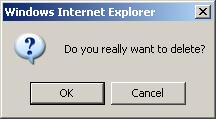Purpose: To explain how to delete a report.
Prerequisites: Novo Enterpise Edition
Steps:
- Click Admin->Reports. The Report Writer Manage Reports page is now visible.
- If necessary, click [+] to expand a 'folder' i.e. Help Desk. The sub 'folders' Predefined Reports and User Defined Reports will now be visible.
- If necessary, click [+] to expand a 'folder' i.e. User Defined Reports. All categories under the User Defined Reports 'folder' will now be visible.
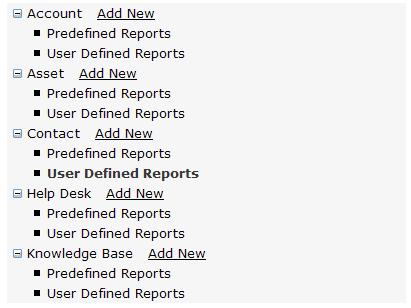
- Click User Defined Reports.
- Click Delete icon.
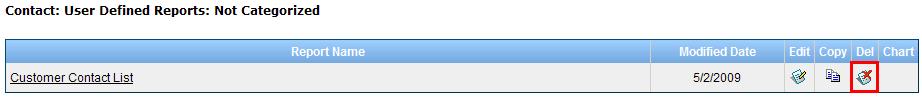
- Click OK to acknowledge dialogue box.