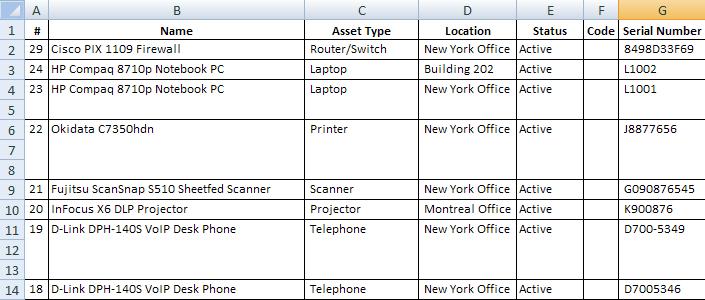Generate an Excel Table with Assets
If you would like to see all the assets as a table, you can do it conveniently by transforming your online page into an MS Excel file. To do so, click the Excel button located in the upper right-hand part of the main assets screen, right above the table headers: