Field Chooser
Purpose: To modify which columns are showing on the manage screens. The columns you have hidden can be displayed again with the help of the Field Chooser tool. This tool can be launched via the appropriate icon  located in the right-hand part of the screen, to the left from the filters pane. If you have hidden at least one column, the Field Chooser icon will appear in the mentioned location.
located in the right-hand part of the screen, to the left from the filters pane. If you have hidden at least one column, the Field Chooser icon will appear in the mentioned location.
Prerequisites: None
Steps:
- Click
 Field Chooser
Field Chooser - The separate window will open displaying the list of the currently hidden columns.
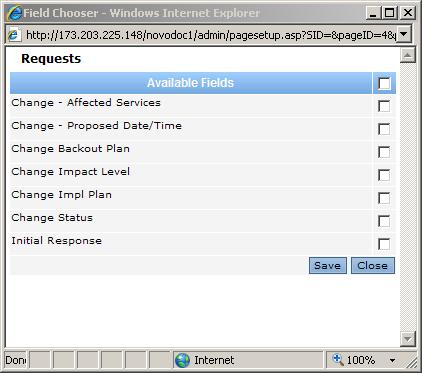
- Mark the check box located in the row of the column you want to appear in the assets main grid again.
- Click Save.
The small separate window will close and the selected column will be displayed again among the others.