Email History Log
Purpose: Records a history of emails for new Requests and email replies for existing Requests. The email history is cleaned out based on the values set in Admin>Core/General>Incoming Email Settings.
Prerequisites: Novo Mail Service purchase
Steps:
- Click Admin>Management>Email History: Core/General
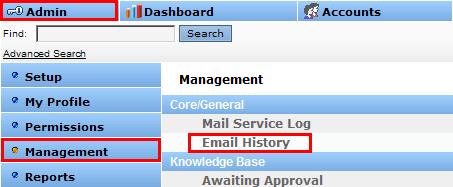
- Use Headers and Filters to find an Email (pictures compressed for visuals)

- There are two different types of Filters
- Ascending/Descending based on columns by clicking on the Header

- Filter using the text field by entering text and clicking the Filter Icon
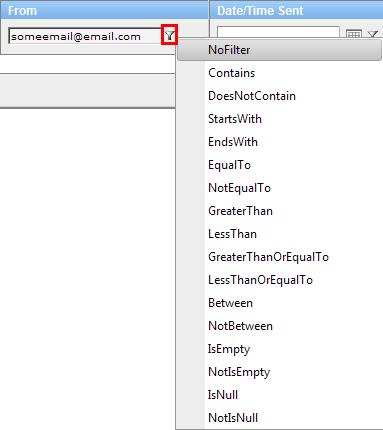
| Field | Description |
| NoFilter | Displays all entries |
| Contains | Displays all entries that contain key-word(s) entered into field |
| DoesNotContain | Displays all entries that do not contain key-word(s) entered into field |
| StartsWith | Displays all entries that start with key-word(s) |
| EndsWith | Displays all entries that end with key-word(s) |
| EqualTo | Displays all entries that have the same value as key-word(s) |
| GreaterThan | Displays all entries with a greater value |
| LessThan | Displays all entries with a lesser value |
| GreaterThanOrEqualTo | Displays all entries that have a greater than or equal to value |
| LessThanOrEqualTo | Displays all entries that have a less than or equal to value |
| Between | Displays all entries between entered values (numeric fields only) |
| NotBetween | Displays all entries not between entered values (numeric fields only) |
| IsEmpty | Displays all entries that are blank |
| NotIsEmpty | Displays all entries that are not blank |
| IsNull | Displays all Null value entries in a column |
| NotIsNull | Displays all non-Null value entries in a column |
Sub Articles
 View Attachments in Email History
View Attachments in Email History