Mail Service Log
Purpose: Displays a log for the Novo Mail Service. It can provide helpful information when troublshooting Novo Mail Service issues.
Prerequisites: Novo Mail Service is purchased
Steps:
- Click Admin>Management>Core/General>Mail Service Log
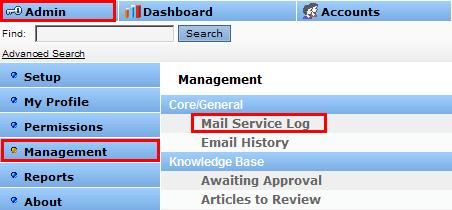
- The Mail Service Log View
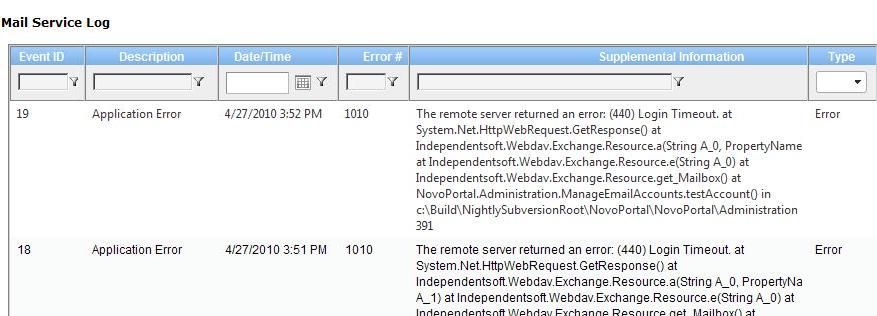
- Event ID: Mail Service Log Number
- Description: Short Description of the problem that occured(may show Mail History ID#)
- Date/Time: Date and Time that error Occured
- Error #: The number that identifies the error
- Supplemental Information: Shows exception message and the stack trace
- Type: The type of error
- Filtering the Mail Service Log View
- Click the text area above the column you want to filter
- Enter a value to filter by
- Click the Filter icon
 next to the text field
next to the text field - For text values, select from the following options:
Contains
DoesNotContain
StartsWith
EndsWith
EqualTo
NotEqualTo
GreaterThan
LessThan
GreaterThanOrEqualTo
LessThanOrEqualTo
Between
NotBetween
IsEmpty
NotIsEmpty
IsNull
NotIsNull
Custom
- For Date/Time values, select from the following options:
- GreaterThan
- LessThan
- GreaterThanOrEqualTo
- LessThanOrEqualTo
- Click No Filter to clear the filter