How to Create Requests Using Existing Templates
Purpose: To create a Request using a template.
Prerequisites: Request templates created.
Steps:
- In the Manage Requests window, click the Add a Request button.
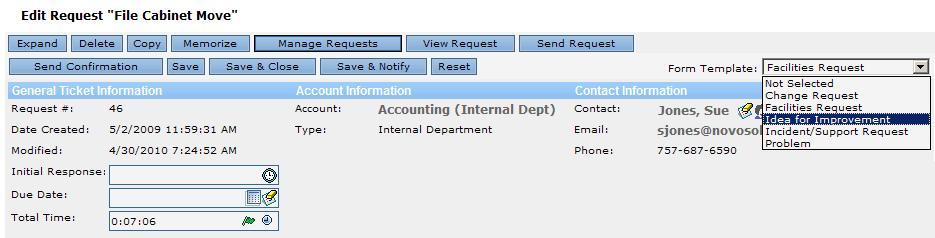
- From the Template drop-down list located at the top right of the Edit Request screen, select the template that includes the layout you want to apply to your new Request.
- Click Save.