Subscribing/Unsubscribing to an Article
Purpose: Subscribe to an article so you will be notified by email every time the specified article is modified.
The software allows the following subscription options:
- Include the subscription article and all sub-articles.
- Include all articles belonging to the subscription article's category.
Prerequisites: List of articles for which you would like to subscribe.
Steps:
- Click on the Articles button in the main menu bar.
- In the Article Navigation Tree, click on the article title of interest.
- Click the Subscribe
 icon in the upper right corner of the screen.
icon in the upper right corner of the screen. - The Subscribe to Article window opens.
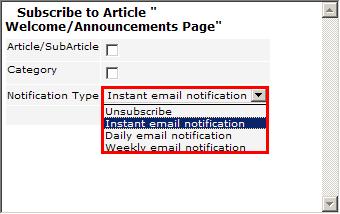
- Specify your preferred subscription type using the following options:
- Article/SubArticle -- check this box to include all sub-articles.
- Category -- check this box to include all articles in the source article's category.
- Notification Type -- choose the notification frequency from the drop-down list, or choose to "Unsubscribe."
Note: Select the Unsubscribe option to cancel your existing subscription to the current article.
- Click on the Submit button.
- Click on the Close button.