Submitting a Vote to Create Article Ratings
Purpose: Allow Public Users to rate the content of a Knowledge Base Article. This lets Knowledge Base Administrators how helpful the information is to Public Users.
Prerequisites: Appropriate public access to the Article.
Steps:
- Click on the Vote button to open the Vote for window as shown below.
- Select one of five quality levels based on your opinion of the article you have read.
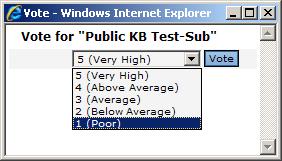
- After you click on the Vote button within the window, the article displays a corresponding Rating in the upper-right corner of the content area.
- The Rating display shows the article's average rating of all votes tallied.
