Setting Up or Editing Your User Account
Purpose: To allow the public to registrated for access to your site.
Prerequisites: Novo initial software settings, Module Configuration, Information within the modules for public to view.
New, public users of the Novo software might be required to complete a registration form. You must identify yourself so your Administrator can assign certain permissions as needed.
Note: Actual permission assignment depends on the Public Authentication settings specified by the application Administrator.
Steps:
- After you get to the Knowledge Base software Public Interface, click on the New User Registration link.
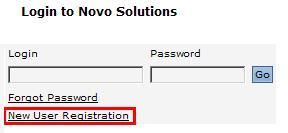
- The New User Registration window opens as shown below.
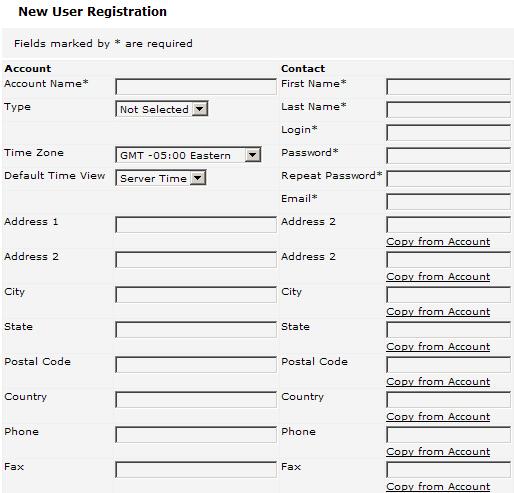
- Complete at least the required (*) fields, then click on the Save button. Use the Copy from Account links to avoid re-entering the optional fields information (Address, City, State, and so on) in the Contact section.
Note: If your Administrator enabled the Flat Contacts option in the Settings, the New User Registration window opens as shown below.