Configuring Language in User Profile
Purpose: To configure your profile language settings.
Prerequisites: Setup of profile, Translation languages setup.
Steps:
- Click on the Profile button in the main menu bar. The user Profile window appears as shown below.
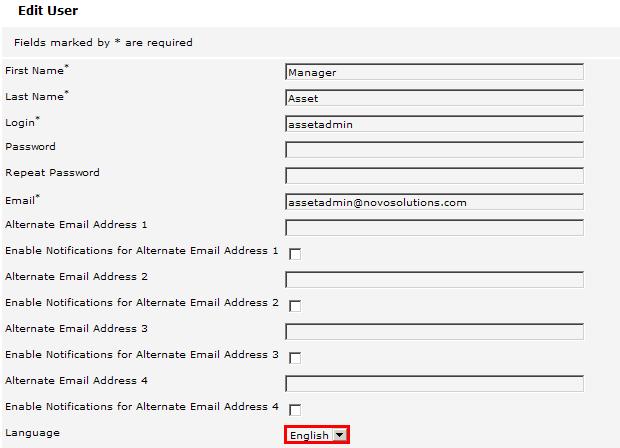
- Select your language preference from the Language drop-down list.
- Click on the Save button. Your Knowledge Base interface now re-displays in the specified language.
- A message also appears at the top of the window: "User properties successfully updated."