Article Update Tool
Purpose: To update multiple Articles at the same time.
Prerequisites: User must be a Super Admin.
Note: This tool does not update User Defined Fields
Steps:
- Click Admin->Management->Article Update Tool: Knowledge Base

- Set up the desired changes by checking Enable Changes, and setting the desired value.
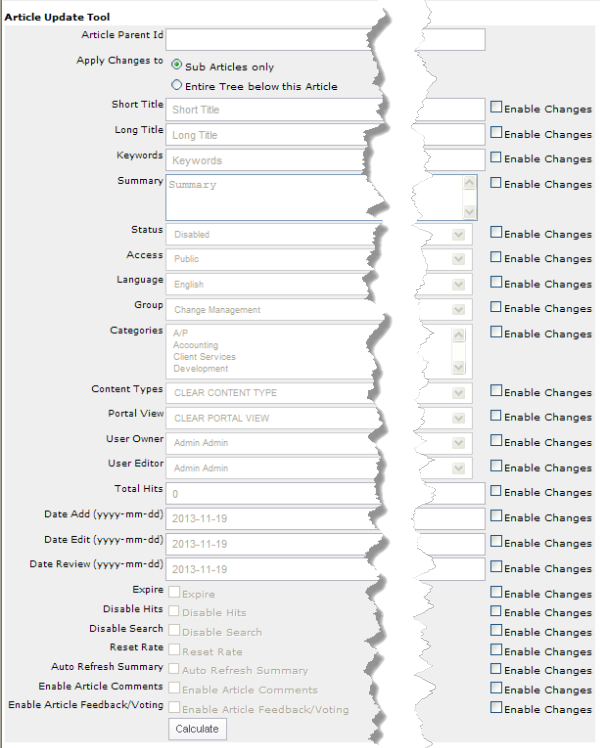
- Click

- Verify the number of Articles that you want updated

- Click Apply or Cancel
Note: Be advised that once you click Apply, THERE IS NO UNDO