Create a Rule that runs when Feedback is Received
Purpose: How to create a Rule that runs when Feedback is Received
Prerequisites: Novo Knowledge Base
Steps:
-
Click Admin->Setup->Custom Rules: Knowledge Base.
- Click Add New Custom Rule.
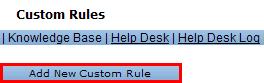
- The Custom Rule Definition window will appear. Have a look at the Rule below. It has been created to send a notification to the Author and current Editor of an article that negative feedback has been received.

- You can set other conditions and actions as well as choose to include article content and all or just the Most Recent feedback.
What happens now? ....
The Rule will send the notification to the Author and current Editor of this article when (if ever) negative feedback is received.