Email Request from Public Interface
Purpose: Allow Public Users (Contacts/End Users) to email a Request to another individual.
Prerequisites: A Contact Role with the permission to Edit Own Requests or Edit Requests for all contacts in account.
Steps:
- Log in to the Public Interface.
- Click Requests to go to the Manage Request page.
- Click the Title of the desired Request.
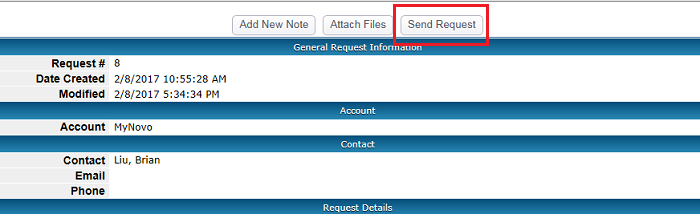
- Click the Send Request button.
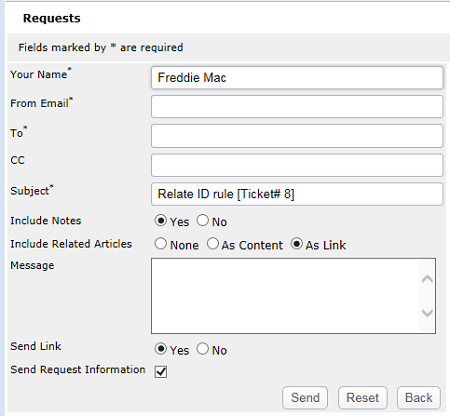
- Fill in and select the appropriate information.
- Your Name - name of the sender
- From Email - sender's email address
- To - email address of recipient
- CC - email address of additional recipients
- Subject - populated with the Request Title and Request #
- Include Notes - allows you to include or exclude Request Notes in the email
- Include Related Articles
- None - Related Articles are not included in the email
- As Content - Relate Articles are included as content within the email
- Link - a public link to Related Articles are included in the email
- Message - enter text for the body of the email
- Send Link - allows you to include or exclude a public link to the Request in the email
- Send Request Information - allows you to include or exclude Request information in the email
- Click Send.