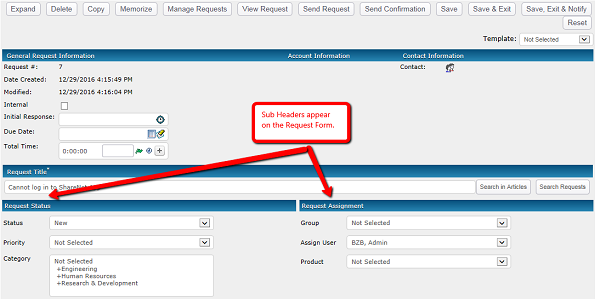Create Sub Header on Request Template
Purpose: Create Sub Headers to organize information on Request Templates.
Prerequisite: Admin Users must have "Manage Request Form templates" checked in their respective Role.
Steps:
- Browse to Admin > Request > Request Templates.
- Click the Field Ordering icon for the desired Template.
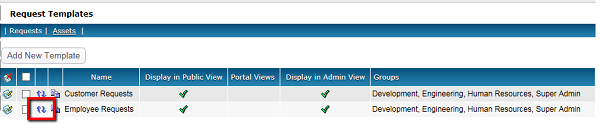
- Click the Add New Sub Header button.
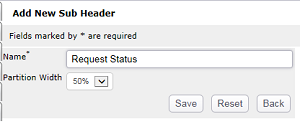
- Name - enter a name for the Sub Header
- Partition Width - choose a 50% or 100% for the width of the Sub Header
- Click Save. The Sub Header will appear at the bottom of the page.
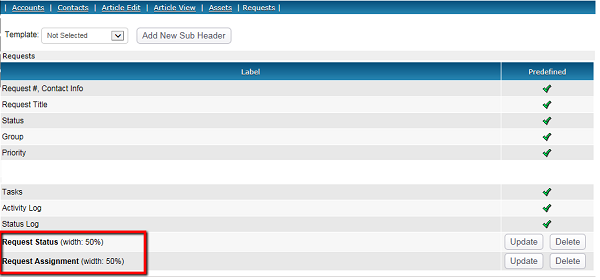
- Drag and drop the Sub header to the desired location.
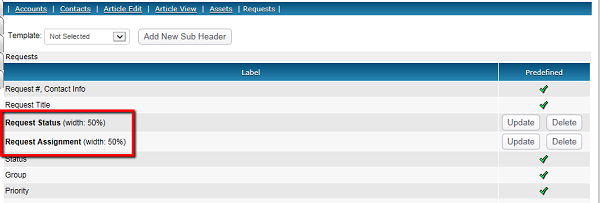
- Create a new Request or open an existing Request to see the placement of the Sub Header.