Editing WorkFlows & Tasks through Manage Tickets Page
Purpose: To edit workflows and tasks through the Manage Tickets Page.
Prerequisites: Novo initial software setting, Module Configuration.
Steps:
- Click Requests.
- Select a target Request and click the Tasks icon to display a list of this request's Tasks.

- Click the Edit icon to open the Edit Task form.
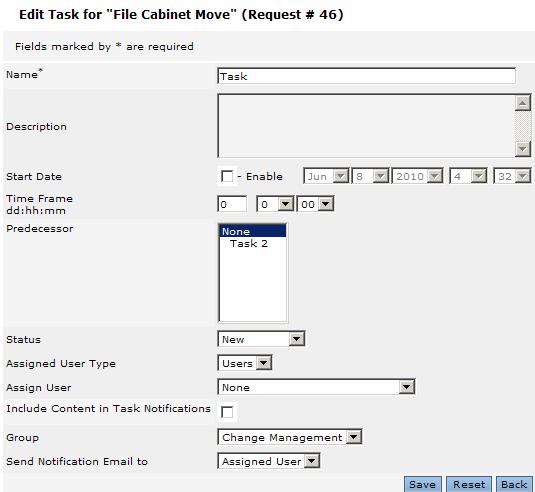
- Use this form to change/update any of the following task's properties:
- Name
- Description
- Start Date/Time
- Due Date (if any)
- Time Frame
- Predecessor task
- Status
- Assign User
- Department (if any)
- Send Notification Email To
- Click Save.