Article WorkFlows
Purpose: To automated steps for a KB article.
Prerequisites: Novo initial software setting, Module Configuration, List of steps to be automated.
- Click the WorkFlows Admin menu button. The Workflows page (below) will be displayed.

-
Click Add New WorkFlow.
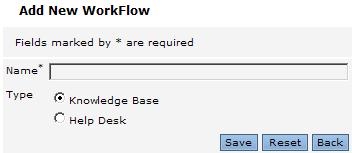
- Enter a name for the new WorkFlow.
- Assign it to the Knowledge Base.
- Click Save.
- Now that the new WorkFlow has been created, click the Tasks Icon to add Article Tasks for it, so further on they could be jointly associated with this WorkFlow.