Creating Custom Workflow Statuses
Purpose: To create custom Workflow Statuses .
Prerequisites: Novo initial software settings, Module Configuration, List of steps for situations that need to be automated.
Steps:
- Go to Admin->Setup->Statuses: Workflows.
- Cick Add New Status. Use the up and down arrows on the right for sorting.
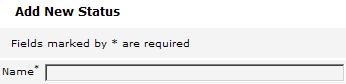
- By default, WorkFlows have three Statuses. They are:
- New
- Approved/Completed
- Denied/Rejected.
- WorkFlow Settings can be adjusted by going to Admin->Setup->Settings: Workflows.