WorkFlow Statuses
Purpose: To create new Workflow Statuses.
Prerequisites: Novo initial software setting, Module Configuration, List of Statuses to create.
Steps:
- Click Admin->Setup->Statuses: Workflows
- The following page will be displayed
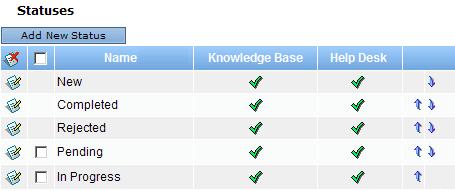
- Click Add New Status.
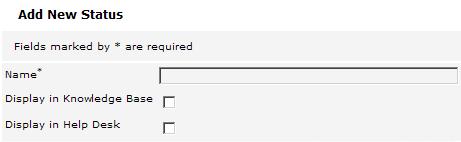
- Type in the Status name. This is a required field
- Display in Knowledge Base - Check this to display the status when editing Tasks for the Knowledge Base.
- Display in Help Desk - Check this to display the status when editing Tasks for the Help Desk.
- Click Save to save the status
- Click Reset to return the form to it's last saved state.
- Click Back to go back to the Statuses page