Closing Dashboard Web Parts
Purpose: To explain how to close a web part on the dashboard.
Prerequisites: Novo initial software settings, Module Configuration, Data in the area of Novo for which the chart is being created.
Steps:
- Select Close from the dropdown menu at the upper right corner of dashboard element to be removed.
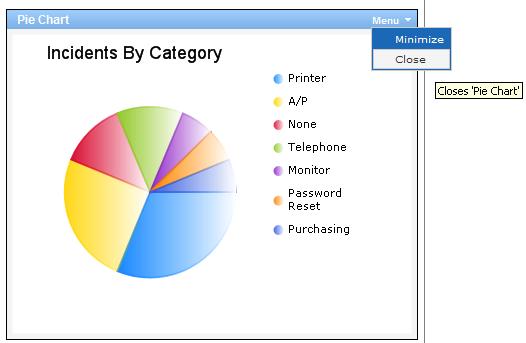
Note: The user does not have to click the Edit tab to close a web part.