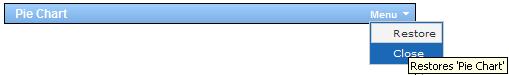Minimizing Dashboard Web Parts
Purpose: To explain how to minimize/restore web parts on the dashboard.
Prerequisites: Novo initial software settings, Module Configuration, Web part containing a chart.
Steps:
- In the Admin Dashboard window, click on the Edit tab in the upper right corner.
- Select Minimize from the dropdown menu at the upper right corner of dashboard element to be minimized.
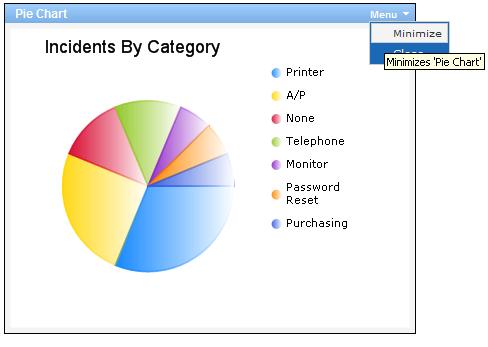
- To restore an element after it has been minimized, select Restore from the dropdown menu at the upper right corner of the dasboard element.