How to Create a Report Category
Purpose: To explain how to create a new report category.
Prerequisites: Novo initial software setting, Module configuration, Data within area of Novo for which the report is being ran.
Steps:
- Click Admin->Reports. The Report Writer Manage Reports page is now visible.
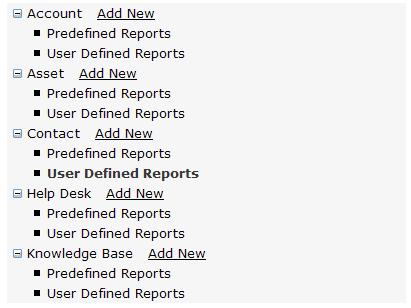
- Click the Add New link next to the type of report you want to create. The Choose Report Type page is now visible.
- Run all steps of wizard to the Save Report step.
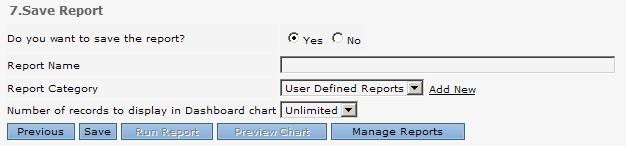
- Click Yes.
- Enter a report title.
- Click Add New beside the Report Category dropdown.
- Enter a new report category title.
- Click Add Category.
- Click Save.