View Individual Assets
If you would like just to see the information of an asset entry and do not need to edit its content, use the View button to view all information of the current asset entry in a separate window of your Web browser. This button can be found in the row of each asset:
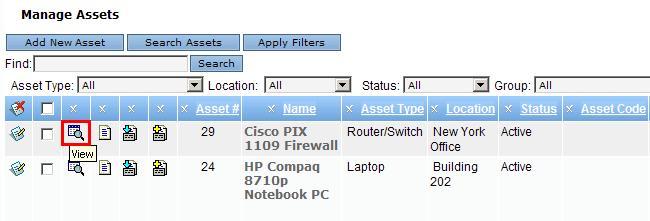
If you want to see an asset in the course of its editing, i.e. being in the Edit Asset table, you can use the View Asset button to open the same window as above.