Editing an Asset
Purpose: To edit an existing asset.
Prerequisites: Asset to edit.
Steps:
- Click Assets on the top menu bar. Scroll down the list or use search to locate the asset you want to modify.
- Click the Edit icon, which is the first symbol from the left on the asset record. The Edit Asset form will open:
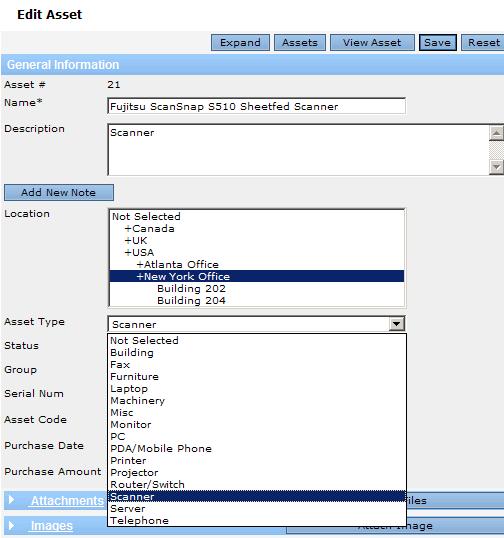
- At this point, you can edit the fields that need to be edited. This is done the same way as when the asset was created. For more information see the related article below.
- Click Save.