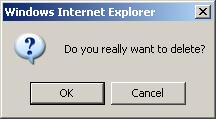Deleting Locations
Purpose: To delete asset locations.
Prerequisites: Asset locations to delete.
Steps:
- Click Admin->Setup->Locations: Assets
- Click the check box next to the asset you would like delete.

Note: You may have to click into a location to get to it's sublocations.If you delete the parent location, all of the sublocations will be deleted as well. - Click the delete icon
 .
. - A confirmation message will appear. Choose the appropriate answer.