Create and Edit Asset Statuses
Purpose: To add new asset statuses.
Prequisites: Novo initial software setting, Module Configuration, List of statuses.
Steps:
- Click Admin->Setup->Statuses: Assets
- The Asset Statuses page now appears.
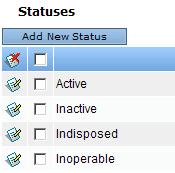
- Click the Add New Status button.
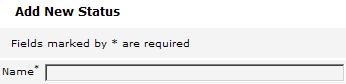
- Enter the name of the status.
- Click Save.
- To edit the Asset Status, click the edit icon
 next to the status which needs to be edited.
next to the status which needs to be edited. - To delete an Asset Status, click the check box next to the Asset Status then click the delete icon
 .
.