Assign Asset Types to Assets
Purpose: To assign asset types to assets.
Prerequisites: Novo initial software settings, Module Configuration, Assets set up.
Steps:
- Click the Assets link on the top tool bar.
- Click the edit icon
 next to the Asset which needs modification.
next to the Asset which needs modification. - Find the drop down list label Asset Type and choose the appropriate one.
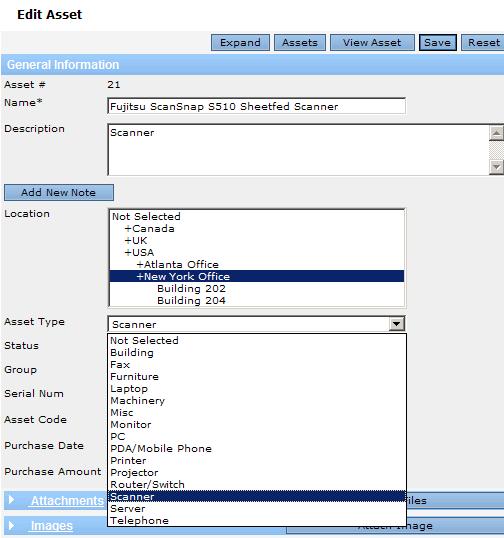
- Click Save.