Create a New Asset Type
Purpose: To create a new asset type.
Prerequisites: Novo initial software settings, Module Configuration, List of types of assets.
Steps:
- Click Admin->Setup->Assets: Asset Types
- The Asset Type page will appear.
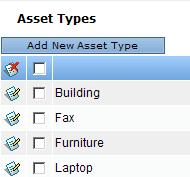
- Click the Add New Asset Type button.

- Enter the Asset Name.
- Press Save.
- If the Asset Type needs editing, click the edit icon
 beside the Asset Type's name.
beside the Asset Type's name.