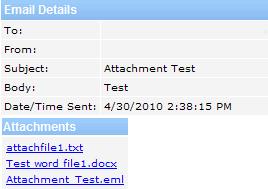View Attachments in Email History
Purpose: To view an attachment that was sent with an email, in the Email History Log
Prerequisites: None
Steps:
- Click Admin>Managment>Email History: Core/General
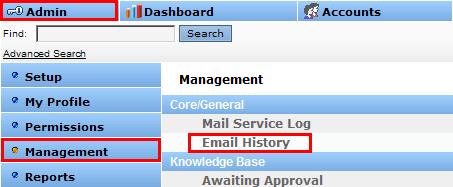
- Click the
 icon to view the email
icon to view the email - If there are attachments in the email they will display under the attachments section.
Click on the Links to view the attachments