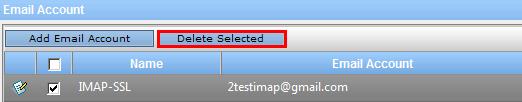Editing and Deleting Email Accounts
Purpose: To edit or delete an existing email account
Prerequisites: Purchased Novo Mail Service Module
Steps:
- Click on Admin>Setup>Core/General>Incoming Email Settings
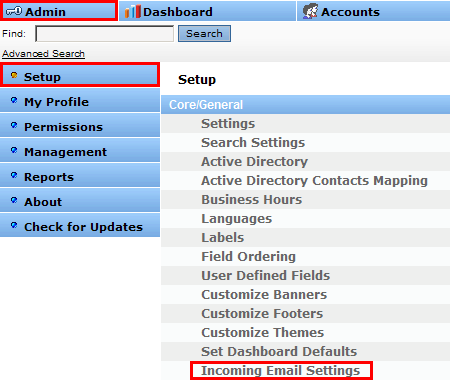
- Navigate to the bottom of the page where the 'Email Account' heading is found.
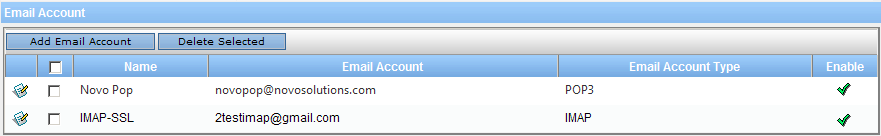
- Click on the edit button next to the account that is to be edited
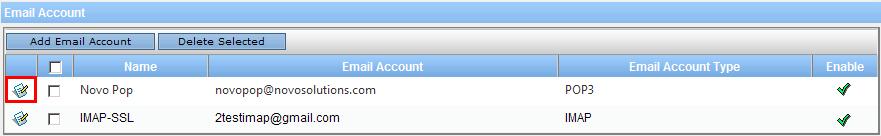
- Edit the information for the new email account and press 'Save'
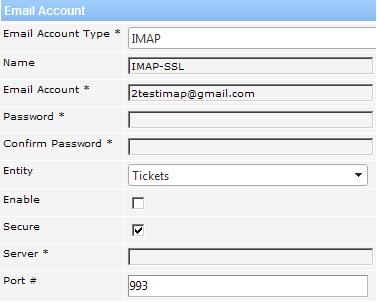
- To delete an existing email account
- Check the box next to the email account
- Press the 'Delete Selected' button