|
|
ProcessRequest Parse email subject for Request id If subject contains pattern in Existing Request Subject Line setting - Convert substring in place of {TICKET_NUM) to integer
- If substring is not integer:
- Check Non Existent Request Behavior
- If Return to Sender
- Send Email With
- To: Email From
- From: ???
- Subject: Re:Email Subject
- Body:
Non Existent Request Email Text
To: Email To
From: Email From
Date: Email Date
Subject: Email Subject
Email Body
- Set Email Status to Dropped
- Log Error
- End ProcessRequest
- If Drop
- Set Email Status to Dropped
- Log Error
- End ProcessRequest
- If Create New Request
- AddRequest
- Set Email Status to Processed
- End ProcessRequest
- If substring is integer
- If Request Exists in System
- UpdateRequest
- Set Email Status to Processed
- End ProcessRequest
- If Request Does not exists in system
- Check Non Existent Request Behavior
- If Return to Sender
- Send Email With
- To: Email From
- From: ???
- Subject: Re:Email Subject
- Body:
Non Existent Request Email Text
To: Email To
From: Email From
Date: Email Date
Subject: Email Subject
Email Body - Set Email Status to Dropped
- Log Error
- End ProcessRequest
- If Drop
- Set Email Status to Dropped
- Log Error
- End ProcessRequest
- If Create New Request
- AddRequest
- Set Email Status to Processed
- End ProcessRequest
If subject does not contains pattern in Existing Request Subject Line setting - AddRequest
- Set Email Status to Processed
- End ProcessRequest
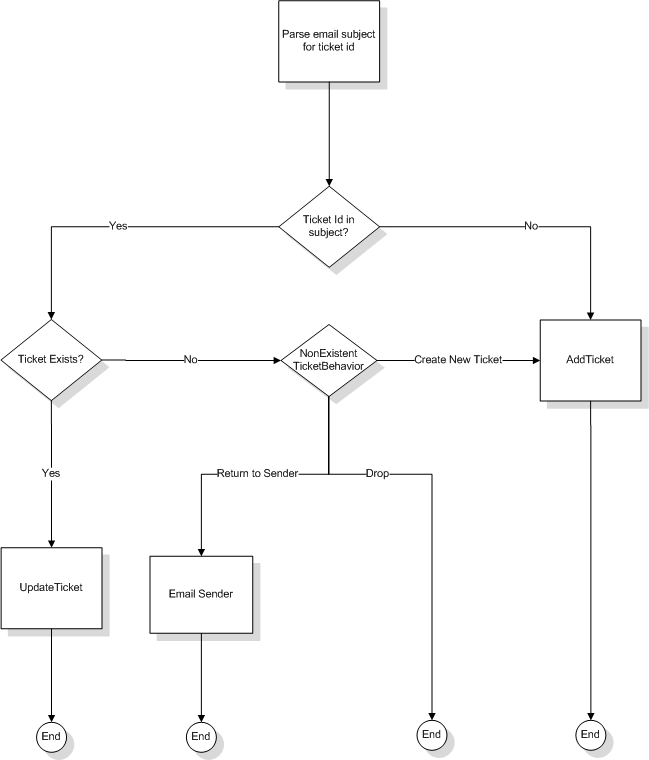
|