Submitting a Request from the Public Interface
Purpose: To allow an end-user to submit a Request via the Public Interface.
Prerequisites: The end-user (Public User) must be listed as a Contact. Must have the Contact Role permission to submit a Request.
Steps:
- Log into the Public Interface.
- If required, select a Template then click the Add a Request button to display the Add New Request form.
- Specify a Contact for this Request. The Change Contact section is only displayed for those end-users who have the permission to add a Request for another Contact.
- Provide the necessary information in the form fields.
- The fields displayed on the Request form are based on the configuration settings as determined by your Novo administrator.
- Fields with an asterisk "*" to the right of the field label indicates it is a required field. You must enter information or select an option from the list before you can submit the Request.
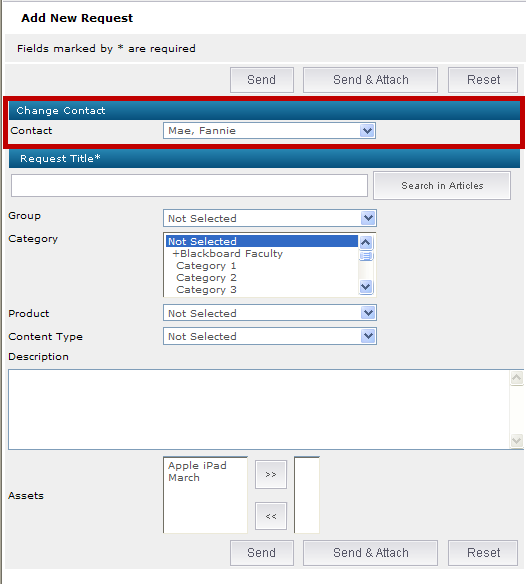
- Click the Send button to submit a the Request.
- If you would like to attach a file to the Request, click the Send & Attach button.
- An automatic confirmation email will be sent to the end-user.