Create and Edit Products
Purpose: Use Products to identify a brand name, manufacturer or type of equipment on Requests. Products are used in advanced searches to narrow search results or filter reports to display specific information.
Prerequisites: To add, edit, or delete a Product, the Admin User must have the appropriate role permission.
Steps:
- To enable products, Click Admin->Setup ->Requests->Settings.
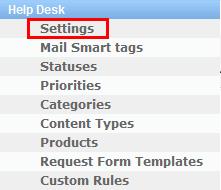
- For the settings, Products in Admin and Products in Public, choose the appropriate selection for where you would like to see products at.
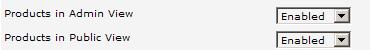
- Once Products are enabled, a link will be available on the Admin ->Setup->Requests.
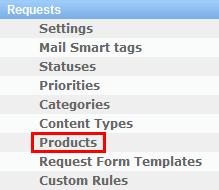
- Click the above link to add a new product.
- To add a new product, press the Add New Product button.
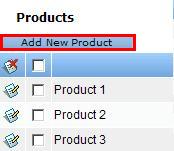
- Enter the name of the product.
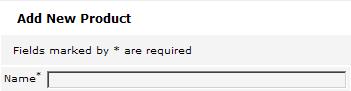
- Press Save.
- The new product will now appear on the Products page.
- To delete a product, select that product using the checkbox next to the product name, then click the delete icon
 .
. - To edit a product, select that product using the checkbox next to the product name, then click the edit icon
 . Edit the product as needed.
. Edit the product as needed.