Using the Most Helpful Articles Features
Purpose: To explain the functionality of the Most Helpful Article link.
Prerequisites: Enabling the most helpful articles link.
Steps:
- Click on the Most Helpfull Articles button in the main menu bar. The Most Helpful Articles window opens as shown below.
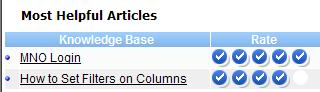
Note: The list is organized by ratings. Viewers use the article, then vote on how helpful the article was for their needs. The average rating compiled from all votes is shown at the right of the article. A five-check rating is the highest. The Rate column tells you that more people have found the articles at the top of the list to be most helpful—more checks equals a higher-rated article. - Click on the title of the article that fits your needs, then the article itself will open in the main Knowledge Base display area.