Using the Most Popular Article Feature
Purpose: To explain the functionality of the Most Popular.
Prerequisites: Enabling the most popular articles link.
Steps:
- Click on the Most Popular Articles button in the main menu bar. The Most Popular Articles window opens as shown below.
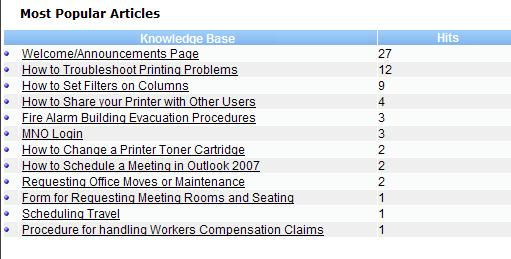
Note: The list is organized by the number of times an article has been viewed (number of hits). The Hits column tells you how many people have viewed the related articles. The higher on the list an article appears, the more times it has been viewed. - Click on the title of the article that fits your needs, then the article itself will open in the main Knowledge Base display area.