Disabled Articles
Purpose: To disable articles maintained in the system.
Prerequisites: Initial Software Settings
Steps:
- To disable an article. Click Disable located on the Edit Article screen.
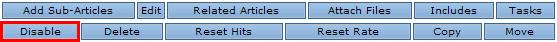
- To Manage disabled articles Click Admin->Management->Disabled Articles: Knowledge Base.
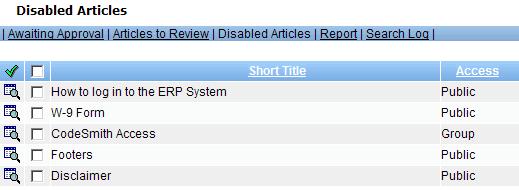
In this window, you can:
- enable articles
- view articles
- send an email to the article's editor
- filter articles by column names (short title, access, modification date, editor)
To enable articles:
- Activate the check box next to the article's name and click the Enable
 icon in the table's header to the left.
icon in the table's header to the left. - The current article will become "enabled" and disappear from the list of disabled articles.
To view articles:
- Click the View
 icon to go to the article.
icon to go to the article.
To send an email to the article's editor:
- Click on the editor's name in the Editor column.
To filter articles:
- Click on the name of the column to filter the table content ascending/descending.