Using the Search Log
Purpose:You can use the search log to help you keep your finger on the pulse of your user's needs. It's easy to see and respond to the information your users are requesting.
Prerequisites: Novo initial software settings, Module Configuration, Data within Knowledge Base.
Steps:
- Click Enable to enable a date range search.
- Set the Results Limit.
- Set the Search Phrase.
- Click Go.
- The results will appear on the bottom portion of the screen.
- To delete, select a date range and then click Delete.
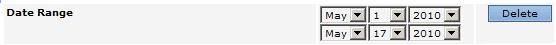
Note: that you can delete individual entries by selecting the desired check box and delete
and delete  .You can also select all records on the page by clicking the box at the top of the select column.
.You can also select all records on the page by clicking the box at the top of the select column.
Clicking delete will delete all of the selected records.