How to Enable the Search Log
Purpose: To enable the search log.
Prerequisites: Novo initial software settings.
Steps: - Click Admin->Setup->Settings: Knowledge Base.
- Scroll down to Search Settings, check the "Enable Search Log" checkbox.
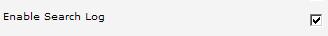
- Set the desired amount of search log results per "Search Log" page.
- Click Save.