Keywords
Purpose: Keywords are handy for designating an article to be found on a search for words that are NOT in the body of the article.
Example: You have an article about pharmaceuticals, but the word medication is not mentioned; you could put medication into the Keywords list. Then the article will be found if your customers search for meds.
You can also use Keywords to boost an articles' relevence on certain terms or phrases. As an example, if you run a search on our Knowledge Base for the word Keywords, without any modifications, this article is found with the SQL relevence of 186. With the word Keywords in the Keywords field, this article is found with the SQL relevence of 240.
The Keywords field can hold up to 255 characters. Separate keywords or keyword phrases by a comma.
This field is located on each Add Article and Edit Article forms right under the Summary field.
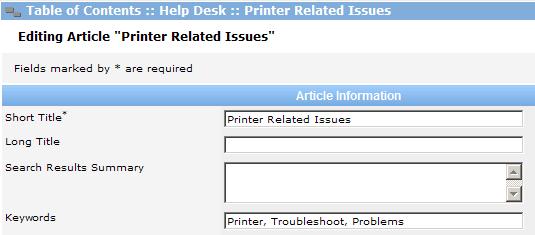
You can enter/modify keywords for an article at any time.