Editing Knowledge Base WorkFlows & Tasks
Purpose: To add and edit Workflow Tasks
Prerequisites: Purchase of Knowledge Base or Request Workflow module.
Steps:
- Click Workflows
- Here you can Edit or Add Worklfows as well as add Tasks to workflows
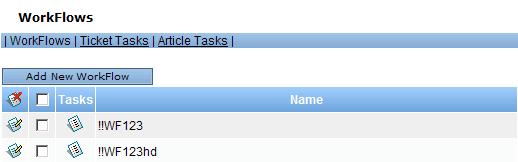
- Click the
 icon to edit the name of the Workflow
icon to edit the name of the Workflow
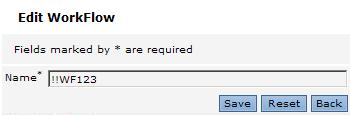
- Click the Tasks Icon to add or edit Tasks associated with the Workflow

Add WorkFlow Tasks to Requests
- Click Requests > Add a Request.
- Fill in Problem/Issue.
- Expand the Tasks section.
- Click the Workflow dropdown and select desired Workflow.
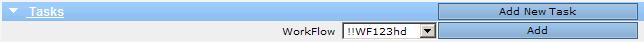
- Click the Add button.