Creating Article WorkFlows
Purpose: To create a Knowledge Base WorkFlow
Prerequisites: Novo initial software settings, Module Configuration, List of steps to be automated
Steps:
- Click Workflows - The WorkFlows page will be displayed

- Click Add New WorkFlow
- Enter a name for the new WorkFlow
- Assign it to the Knowledge Base
- Click Save
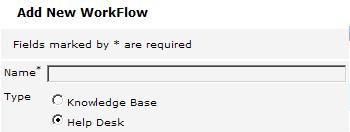
- Now that the new WorkFlow has been created, click
 to add Article Tasks, so they can be jointly associated with this WorkFlow in the future.
to add Article Tasks, so they can be jointly associated with this WorkFlow in the future.
WorkFlow Statuses and Settings
By default, WorkFlows have three predefined Statuses:
- New
- Completed and
- Rejected
- Click Admin->Setup->Statuses: WorkFlows->Add New Status
- Use the up and down arrows on the right for sorting
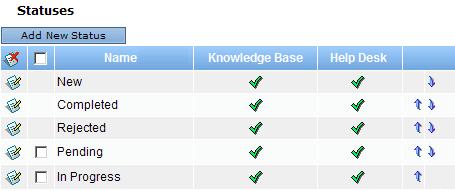
To adjust WorkFlow Settings follow Admin->Setup->WorkFlows->Settings