Enable and Consume Novo RSS (Real Simple Syndication) Feeds
Purpose: How to Enable and Consume Novo RSS (Real Simple Syndication) Feeds
Prerequisites: Novo Knowledge Base 4.8 or later
Configuration Steps:
- Browse to Admin>Setup>Knowledge Base>Settings
- Scroll down to the bottom of the Knowledge Base section
- Check Enable Enable RSS Feeds
- Place a value into the "
What happens now? ....
- When *unauthenticated* users access the Novo site, they will see an RSS icon
 to the upper right of the software on the Top Menu Bar
to the upper right of the software on the Top Menu Bar
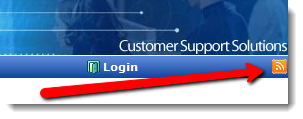
- Click the icon to open the RSS Feeds page

- If you can configure your browser as an RSS reader (a la Internet Explorer or Firefox), follow their instructions to update and read the feeds. You can also copy the url into the RSS reader of your choice (i.e. Outlook).