The Thesaurus
Purpose: The Thesaurus lets you create a managed list of words and synonyms. This can be useful when more than one term is used to describe something or when the same thing is known by different names by different project streams.
Prerequisites: Novo initial software settings, List of words with their synonymns.
To enable the Thesaurus:
- Click Admin ->Setup->Settings: Knowledge Base
- On the Settings page, scroll down to the Search Settings section.
- Activate the following check boxes:

- Click Save.
To add a new entry to the Thesaurus:
- Click Admin->Setup->Search Settings: Core/General->Thesaurus.
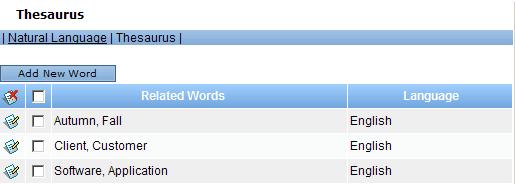
- Use the
 button to add new sequence of synonyms.
button to add new sequence of synonyms. 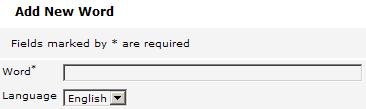
- In the Related Words field, enter synonyms you wish. Use commas to separate them.
- From the Language dropdown list, select the language you want to apply this entry to.
- Click Save.
To edit existing entries:
- Click the Edit
 button in the appropriate row to open the Edit Word page.
button in the appropriate row to open the Edit Word page. 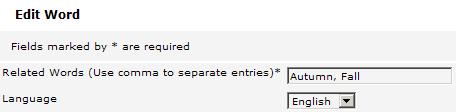
- Enter a new synonym to the sequence of existing ones. Note that synonyms should be separated by commas.
- Click Save.
To delete an existing entry:
- Mark the check box located in the row of the entry you want to delete.
- Click the Delete
 icon in the table header to the left.
icon in the table header to the left. - Click Save.