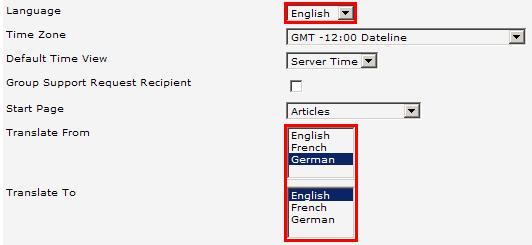Assign Languages to Users
Purpose: To Assign Users to a Language.
Prerequisites: Purchase of an additional language license.
Steps:
- Click Admin->Permissions->Users
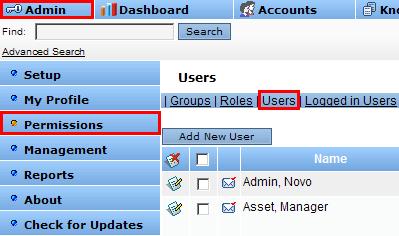
- Click edit
 icon next to the user whose language needs to be modified.
icon next to the user whose language needs to be modified. - Select the appropriate language for the user in the language pull down
- If Translation Work Flow (KB-Platinum 3.0+) is enabled (see below), two additional options will be listed: 1) Translate From and 2) Translate To. Select the appropriate languages for each option for the user.