Using the Article Subscription Features
Purpose: The Article Subscription features allow Knowledge Base Administrators and Customers to stay updated with evolving article content. Subscribe to an article so you will be notified by email every time the specified article is modified.
Prerequisites: Subscriptions enabled, Articles created.
The software allows the following subscription options:
- Include the subscription article and all sub-articles.
- Include all articles belonging to the subscription article's category.
Steps:
- Click on the Articles button in the main menu bar.
- In the Article Navigation Tree, click on the article title of interest.
- Click the Subscribe
 icon in the upper right corner of the screen.
icon in the upper right corner of the screen. - The Subscribe to Article window opens.
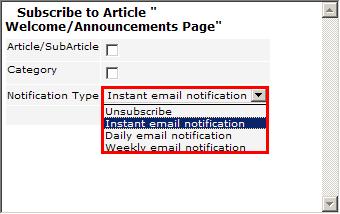
- Specify your preferred subscription type using the following options:
- Click on the Submit button.
- Click on the Close button.