Using the Relate Articles feature
Purpose: Use the Relate Articles feature when you want to create a link between two articles. When you relate one article to another, a link will appear on both articles beneath the article content.
Prerequisites: Articles created.
Steps:
- While viewing an article, click the Related Articles button in the Article Options Bar above the article name.
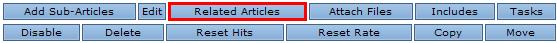
- Type the name of an article, or any text string found the the name of an article, into the input field and press search.

- From the list of search results, place a check in the selection box to the left of the article, then press Save.

- You can preview the article by clicking the title of the article.
- By default, the related articles will be listed in the order that they were selected. You can reorder the related articles by dragging and dropping the articles in specific locations.

- After you press Save, the Relate Article window will close. The newly related article will be displayed beneath the article content.
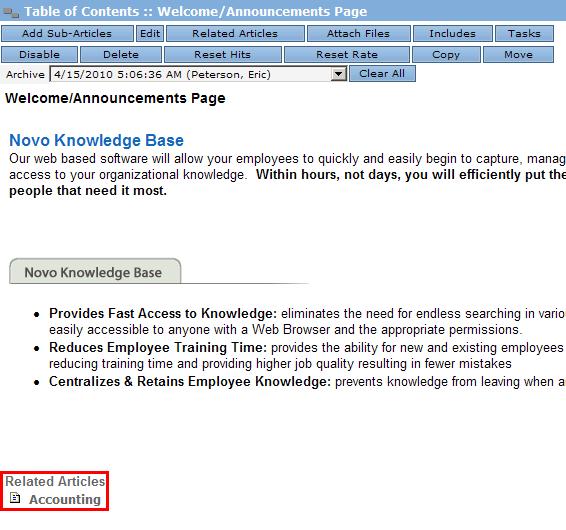
- Click on the related article to view it. A link back to the original article will be placed on the related article as well.